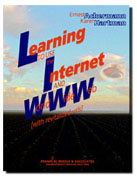| Summary Terms Exercises |
|
Chapter 2 |
|
|---|---|
Supplemental Material (available on CD with the book)
- "Keyboard Shortcuts" (JPG)
- "Details About the Internet Explorer Window" (PDF)
- "Details About the Netscape Navigator Window" (PDF)
- URLs from the chapter (HTML)
- Copies of the review questions in quiz format (PDF)
From a technical point of view, the Internet is a collection of thousands of networks, distributed throughout the world, that agree to communicate using certain rules or protocols.
Each site on the Internet has a unique numeric address called its IP
address and usually a corresponding name called the domain name. Information
is passed around the Internet in packets. The emphasis is placed on the
packets, not on the connections between systems. Users generally access
sites by giving a domain name; the hardware and software convert a domain
name to an IP address.
Many of the services operate according to a client/server model. A program
called the client is started on one system and contacts a program called
the server at another computer on the Internet.
All information on the Internet is in digital format. This includes text, programs, charts, images, graphics, video, and audio. When using the WWW, you work in a hypertext or hypermedia environment. A Uniform Resource Locator (URL) specifies items, services, and resources. These are used by Web browsers to specify the type of Internet service or protocol to use and the location of the item.
The documents on the WWW are called Web pages. These are written and constructed using a language or set of rules called hypertext markup language (HTML).
A Web browser is your access point to the information and resources that make up the World Wide Web. When you click on a hyperlink or type a URL in the location field or address box, the browser requests information from a Web server. When the information is delivered, it is the browser's job to display the information or start another program to deal with it.
The commands you use to work with the Web browser are available through the menu bar, the toolbars, the keyboard, and the menus that pop up when you use the right or secondary mouse button. Once a page is in the browser's window, you can move around the page using the keyboard, scroll bars, or mouse. You can search for words in the page.
Move the mouse to a hyperlink (the pointer turns to a hand) and click on it. A URL can be typed in the location bar or address box and then press Enter to access it.
The browser keeps track of the sites you've visited during recent sessions. It does this so that you can backtrack and return to sites during a session.
Terms
Exercises
Available on the CD that comes with the book.
This material has been prepared to accompany the book "Learning to Use the Internet and the World Wide Web" (ISBN 1-887902-78-3) by Ernest Ackermann and Karen Hartman, and published by Franklin, Beedle and Associates, Incorporated, Wilsonville, OR. © 2002. No part of this may be reproduced, stored in a retrieval system, or transcribed without permission of the publisher.
| You can help support this site by buying books, CDs, and other items after clicking on this link. |  |
Number of visits here since May 10, 2002.