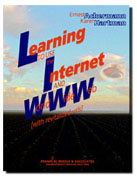| Summary Terms Exercises |
|
Chapter 8 |
|
|---|---|
Supplemental Material (available on CD with book)
- "Text-Based FTP" (PDF)
- URLs from the chapter (HTML)
- Copies of the review questions in quiz format (PDF)
FTP stands for File Transfer Protocol. With FTP, you can share or copy files from one Internet site to another. Anonymous FTP is the term used for when you copy a file from one computer to another without giving a login name or a password. Collections of files available by anonymous FTP are called anonymous FTP archives.
Literally trillions of bytes of information, programs, and resources are available by anonymous FTP. Several search services and software libraries provide facilities that allow you to search a database that holds descriptions and reviews of software available through anonymous FTP. Some of the software archives also have entries arranged by the type of program (for example, antivirus programs) or by the operating system (for example, Windows 98 or Macintosh).
Transferring a file from another computer to the computer you're using is called downloading. That's what you do when you retrieve a program from an FTP archive or software library. Many of the programs depend on a number of auxiliary files, such as online help files, to run and be used effectively. These files are put together into a package, and the contents are compressed to allow for faster transfer and easier storage.
After you retrieve one of these packages of software, you need to process it to extract the components. If the package name ends with .exe, then it's a self-extracting archive. Click on the name of the package, and it will unpack itself. If the name ends with .zip, you'll need to use a program, such as PKZIP or WinZip.
Once the files are extracted, you will run a program (application) to install the program. To be safe, you also should scan the software for computer viruses before you install it. Look for a file with a name such as Readme, and read it before you install the program. It might help you decide whether the program is appropriate for you and your computer system. Sometimes the Readme file is available only after installing the program. Finally, look for a program-often named Setup or Install-that you'll run to install the program.
An FTP client program is one that you run on your computer to exchange
files with another computer that acts as the host, or server. This program
is not usually part of a Web browser. To access another computer through
FTP, you need to give the client program the Internet domain name for
the host computer. That's the part of the URL that immediately follows
ftp://. For example, in the URL ftp://ftp.jpl.nasa.gov/pub/images/browse/marglobe.gif,
the domain name is ftp.jpl.nasa.gov. Once connected, you can upload files
from your computer to the host or download files from the host to your
computer. You can do either one by using a graphical interface provided
by the client or by using the commands put and get.
| anonymous FTP domain name download freeware |
FTP archive shareware upload |
Available on CD with book.
This material has been prepared to accompany the book "Learning to Use the Internet and the World Wide Web" (ISBN 1-887902-78-3) by Ernest Ackermann and Karen Hartman, and published by Franklin, Beedle and Associates, Incorporated, Wilsonville, OR. © 2002. No part of this may be reproduced, stored in a retrieval system, or transcribed without permission of the publisher.
| You can help support this site by buying books, CDs, and other items after clicking on this link. |  |
Number of visits here since May 10, 2002.