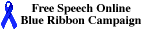| This material has been developed to accompany: |
| Using Specialized Databases |
| This material has been developed to accompany: |
| Using Specialized Databases |
Topics
| Overview of Specialized Databases | Finding Free Specialized Databases |
Activities
| Searching Medline | Finding Company Information |
| Searching for United States Supreme Court Opinions |
Overview of Specialized Databases
Databases containing public information or material not proprietary in nature commonly appear on the World Wide Web. These databases, many of which are maintained by government agencies and nonprofit organizations, can quickly provide you with a wealth of information that formerly was difficult or time-consuming to obtain.
Specialized databases are indexes that can be searched, much like the search engines. The main difference is that specialized databases are collections on particular subjects, such as medical journal article abstracts and citations, company financial data, United States Supreme Court decisions, census data, patents, and so forth. You can find information in specialized databases that you often would not locate by using a global WWW search engine. If you know there is a specialized database on the subject you are researching, using that database can save you time and give you reliable, up-to-date information.
Bibliographic Database
A bibliographic database includes citations that describe and identify titles, dates, authors, and other parts of written works. It doesn't contain the full text of the articles themselves. An example of a bibliographic database is MEDLINE.
Full-text Database
A full-text database, on the other hand, includes the entire text of the indexed works. A full-text database can contain financial, scientific, or other types of data. An example of a full-text database is FindLaw: Supreme Court Opinions.
Proprietary and Free Databases
There are hundreds of proprietary, or commercial, databases on the World Wide Web, but these are available only if you or your organization has purchased access to them. For example, FirstSearch, DIALOG, STN, and Lexis-Nexis all provide proprietary databases. Proprietary databases have certain value-added features that databases in the public domain do not have.
Accessing Fee-based Databases
If you would like to have a list of the proprietary databases on the market, you might access "FACSNET: Directory of Database Services" a Web page published by the Poynter Institute for Media Studies. Remember, you can always ask a reference librarian at your local library about accessing proprietary databases.
Finding Free Specialized Databases
The following tools are the most helpful in listing specialized databases and subject guides:
| TIP |
A good way to keep up with new search tools, especially specialized databases, is to subscribe to The Scout Report. For information on how to subscribe to this valuable weekly publication, send email to listserv@cs.wisc.edu and type info scout-report in the body of the message. You can also visit the Web page of the current report that provides the same list of new resources on the Web and includes hyperlinks to the reviewed titles. It also includes all of the previous Scout Reports.
Searching for Medical Information
The World Wide Web is becoming an excellent source for health and medical information. Medical centers and physicians create home pages that discuss specific aspects of health care, and you can find these pages by doing searches in the major search engines. Medical reference books are also appearing on the Web. For example, the entire Merck Manual of Diagnosis and Therapy, a well-known medical diagnostic handbook, is now online. You can also find citations to medical journal articles on the Web.
Activity Searching Medline
Overview
We are doing research on Creutzfeldt-Jakob disease. This is the human disease that has been linked to eating beef from cows with bovine spongiform encephalopathy (BSE), commonly referred to as mad cow disease. We need to find recent articles from medical journals that would update our general knowledge of Creutzfeldt-Jakob disease, focusing on the connections between it and BSE.
We know that the National Library of Medicine publishes a database called MEDLINE, and we've heard that it may be available on the Web for free. How can we find it? Let's try the Librarians' Index to the Internet. After we find it, we'll access MEDLINE, search it, and view the results. We will take the following steps:
(See the book for the details.)
![]()
Searching for Company and Industry Information
The World Wide Web has become a useful place to conduct business research. Most companies use their home pages as marketing or communications tools. These home pages may include annual reports, press releases, and biographies of the people in top-level management. Home pages may also include information about companies' products and services, including catalogs.
| TIP |
If you want to find a company's home page but don't know the URL, you can often guess it by typing the company's name with http://www. at the beginning and .com at the end. For example, if you were looking for the home page for Sears, Roebuck, and Company, you could try typing http://www.sears.com. This is the correct URL for Sears, Roebuck, and Company. You could also use a search engine to look for the company's name, limiting the results to URLs that include sears.com.
Activity
Finding Company Information
Overview
In this activity, we'll find information about a specific company. The company we'll be searching for is The Gap. Suppose you need to find a home page, address, annual report, 10-K report, and recent newspaper articles about this company. There are several company directories on the Web that would provide a starting place for this type of research.
We'll use LibrarySpot, a virtual library. After we find a company directory that gives general information, we'll search it. We'll locate a Web page for the company and note that an annual report can be accessed from the page. After this, we will use LibrarySpot again to help us find a link to the Securities and Exchange Commission's (SEC) EDGAR database. This database contains the full text of 10-K and other reports that public companies are required by law to submit to the SEC. Next, we'll go to "U.S. News Archives on the Web," and search The San Francisco Chronicle and Examiner for articles on The Gap. The Gap's headquarters is located in San Francisco, so it makes sense for us to search that city's newspapers.
Let's get started!
We'll follow these steps:
- Go to LibrarySpot and find a company directory.
- Search Hoover's to find the company's address, home page, and other basic information.
- Find a 10-K report for the company.
- Find newspaper articles about the company.
(See the book for the details.)
![]()
Searching for Legal Information
Legal information is plentiful on the World Wide Web. The U.S. federal government has put much of its legal documentation up on the Web. For example, the United States Code (the text of current public laws enacted by Congress), the Federal Register (the daily report of new laws passed by government agencies), and the United States Code of Federal Regulations (the Federal Register codified by subject) are all on the Web in searchable form. A growing number of states publish their statutes or laws in collections similar to the United States Code; these are also available.
Activity
Searching for
US Supreme Court Opinions
Overview
Overview In this activity, we'll show how to obtain a copy of the Supreme Court opinion from the famous 1954 case Brown v. Board of Education. To find the database that indexes United States Supreme Court opinions, we'll use Yahoo! We could probably find this database by using the other resources.
This activity will follow these steps:
- Go to the home page for Yahoo!
- Browse Yahoo!'s directory for databases on United States Supreme Court decisions.
- Select FindLaw: Supreme Court Opinions.
- Search FindLaw for Brown v. Board of Education.
- Display the full text of the court opinion.
(See the book for the details.)
![]()
Topics
| Overview of Specialized Databases | Finding Free Specialized Databases |
Activities
| Searching Medline | Finding Company Information |
| Searching for United States Supreme Court Opinions |
Related links at Webliminal.com
| Internet and Web Essentials | Specialized Databases |
fyi | chapter capsule |
 |
Visit Searching and Researching on the Internet and the WWW for more information about using the Internet for doing research and finding what you need. |
This material has been developed to accompany: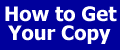
|
| Add to Guest Book | Send a comment | Report a problem |
Some other places you may want to visit
| Internet and Web Essentials | Learning to Use the Internet and the World Wide Web |
| This is a Webliminal.com
Production ©1999, 2000, 2005, 2007 Ernest
Ackermann |
|
| You can help support this site by buying books, CDs, and other items after clicking on any of these links. |  |
FROM the fortune list ...
Power concedes nothing without demand. It never has and never will. —Frederick Douglas