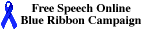| This material has been developed to accompany: |
| Email Addresses, Phone Numbers, and Maps |
| This material has been developed to accompany: |
| Email Addresses, Phone Numbers, and Maps |
Topics
| Advantages and Disadvantages of Using These Services | Privacy and Ethics Issues | |
| Keeping Current: White Pages and Map Services | ||
| Finding an Individual's Email Address, Mailing Address, and Phone Number | Searching for a Business Address, a Phone Number, a Map, and Driving Directions |
There are several services for finding information about people or businesses, and their Web sites are relatively easy to locate. One site is the "Yahoo! People Search ."
Because these services are used to look up addresses and phone numbers, they're often called people finders or white pages services.
If you try more than one service, you'll notice that they are similar. They all search their databases using the information you enter into fields in a form. Each field holds a specific type of information that matches entries in the database. For example, typing El Paso in the field labeled Last Name isn't likely to help you find information about an address in El Paso. The database will instead be searched for people whose last name is El Paso. This type of searching, which is based on the entries or values of specific predefined categories, is called field searching.
You use your Web browser to access these services and information. That means you can use the tools and techniques you have already acquired and don’t need to learn how to work with an entirely new program or interface to the database. Also, you can use the browser to save, print, or email your search results if you want to take them with you.
The main disadvantage is that many times, you can't find the information you'd like for an individual. The overwhelming majority of entries in these databases are related to businesses. Listings for individuals appear when people register (give information about themselves) in these directories. Individual listings also come from addresses people use when they post an article on Usenet or from membership or mailing lists that are often related to computers.
It is impossible to find a directory of everyone with access to the Internet-there's no central control of registry service for Internet users, and no single agency could keep pace with the increasing numbers of people using the Internet and World Wide Web. Sometimes you can only find information for folks who use computers and the Internet, or information that may be out-of-date or inaccurate. The surest way, if you can do it, is to ask people directly for their email addresses!
Overview
In this activity, we’ll use the InfoSpace service to search for an individual’s email address, specifically that of Ernest Ackermann. We’ll also follow a link that would give us his address and phone number if they were available. You could follow the steps we go through here to search for anyone’s email address, phone number, or mailing address. The details may be different if you’re using something other than InfoSpace, but the steps will almost be the same.
Here are the steps we’ll take:
(See the book for the details.)
![]()
In the previous, you saw how easy it is to find an individual's mailing address and phone number. Some white pages services make it even easier to get this information and they freely give out email addresses. Services such as these make it possible to search a centralized collection of millions of records in seconds. This capability raises a number of questions related to privacy and the ethical use of the information in such records.
Questions related to ethical use of the information almost all deal with using the information for online junk mail-mass mailings related to commercial activity. Such unsolicited email (usually advertising something or soliciting money) is called spam. Phone listings in online databases could also be used to generate lists for commercial calls for telemarketing.
Most of the services on the Web include a policy statement saying that the information they provide isn't to be used for commercial purposes, but the services don't police the people searching their databases. In their statements, they only promise to respond to complaints from others. It's really up to individuals to protect their privacy and to demand ethical behavior on the Web and the Internet.
Before registering for one of these services, you need to read policies about how your personal information will be used. You can usually find such policies by clicking on hyperlinks labeled Help, Privacy Policy, Acceptable Use Policy, or FAQ from the service's Web page. Here are two examples of policy statements:
The questions raised by the use of this technology are typical of what we need to be aware of and concerned about as more information becomes readily available through the use of computers, networks, and other technologies. There are lots of advantages to using these tools, but we need to think about, and act on, the ramifications of making this type of information so easily accessible.
Activity Searching for a Business Address, a Phone Number, a Map, and Driving Directions
Overview
In this activity, you will find information about a specific business. You will use techniques that you can later apply when finding the same types of information about other organizations or government agencies. Suppose you've got a job interview scheduled with Warner Communications in New York City. You'd like to know the address and phone number of the office, and it would help to have a map of the area. It would also be nice to know a little about the community. No problem! We'll go to the InfoSpace Web site, find its business section, and search for Warner Communications' address and phone number. Once you have that information, you'll use InfoSpace's hyperlinks to find the following things: a map showing the business's location, the names and types of businesses in the area, some background information about the city, and even driving directions!
You'll follow these steps:
You follow the same steps to get information about any business.
(See the book for the details.)
![]()
Map Services
There are several map services on the Web. To see what new features these services offer, you need to check these sites occasionally. Here's a selected list of resources. Try one the next time you need a map or driving directions.
Another map collection deserves mention: the Perry-Castaņeda Library Map Collection. This collection contains political, geological, nautical, and other types of maps. It's well worth the visit!
Topics
| Advantages and Disadvantages of Using These Services | Privacy and Ethics Issues | |
| Keeping Current: White Pages and Map Services | ||
Activities
 |
Visit Searching and Researching on the Internet and the WWW for more information about using the Internet for doing research and finding what you need. |
This material has been developed to accompany: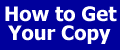
|
| Add to Guest Book | Send a comment | Report a problem |
Some other places you may want to visit
| Internet and Web Essentials | Learning to Use the Internet and the World Wide Web |
| This is a Webliminal.com
Production ©1999, 2000, 2005, 2007 Ernest
Ackermann |
|
| You can help support this site by buying books, CDs, and other items after clicking on any of these links. |  |
FROM the fortune list ...
The manner of giving is worth more than the gift. -- Pierre Corneille