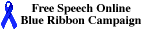| This material has been developed to accompany: |
| Directories and Virtual Libraries |
| This material has been developed to accompany: |
| Directories and Virtual Libraries |
Topics
| Characteristics of Directories | Two Major Directories and How to use Them |
| Browsing and Searching Directories | Virtual Libraries |
| Yahoo! | HotBot |
| The Argus Clearing House | The Librarians' Index to the Internet |
One of the ways to find information on the World Wide Web is to use directories.
Directories, or subject catalogs, are especially useful for those with such general questions as
Directories can also help you find the best resources on a particular topic.
Virtual libraries are the most specialized of all directories. They are therefore the best places to find sites that collect Internet resources on a particular topic.
Check our annotated lists of selected directories
and virtual libraries for
some of the more popular ones.
Some directory editors write detailed annotations of the pages. These annotations can be evaluative, descriptive, or both. Annotations are Web page descriptions that either the Web page submitter or the directory editor attaches to the Web pages. Many annotated directories also rate Web resources using criteria that vary from one directory to another.
There are also directories that are made up of the most popular Web pages found by programs that count how many pages have hyperlinks to these sites. Web pages that are popular may be very different from ones that are rated as excellent.
Of all the directories, virtual libraries rely most on human beings in selecting and controlling the resources included in their collections. Virtual libraries are organized in a way that tames the Internet's chaotic nature and thus attempts to create a more traditional "library-like" setting in which to do research.
The human element involved in creating and maintaining directories creates both advantages and disadvantages for the user. Some of the inherent strengths of directories can be weaknesses, and vice versa.
We discuss the evaluation of Internet resources in detail in our Web page "Evaluating Information on the World Wide Web", but now is a good time to bring up the issue of quality control and filtering of WWW sites. With thousands of resources appearing on the Web each day, it is important that there are people working to determine which sites and Web pages on the World Wide Web have the highest quality. For example, if we want to find some of the best Web pages on alternative medicine, we could try the Open Directory Project. You can browse through the list of resources until you find one or more that may be useful to you.
Note that Ozone Depletion is located under the subcategory or subheading Environment and Nature, which is located under the top-level category Society and Culture. The people who organized this directory chose this hierarchy. Another directory might place Ozone Depletion under the top-level category Science. The ability to search Yahoo! and most other directories by keyword solves this problem of arbitrary hierarchical arrangements.
Another drawback is that selecting, rating, and categorizing Web pages take a lot of time, so directories tend to be less up-to-date than search engine databases, which are constantly updated by computer programs that automatically gather new Web pages.
The third disadvantage inherent in directories is also an advantage-the resources
are chosen by people who subjectively decide which ones are best. What seems
a good resource to one person may not to the next. This is why it is important
for the directory management to have well-stated criteria for selecting and
rating resources.
Sometimes this process has two levels; other times it has several. It depends on the directory and how detailed the subject is. For example, if we were to browse the Lycos directory for resources about economics, we would start by clicking on the top-level category Science & Technology. Next, we would click on Social Science, and from the resulting list of subcategories, we would choose Economics.
Now, let's try to find economics resources in Yahoo! The top-level category we need to click on is Social Science.
If you don't find any resources on the topic you are looking for while browsing, you can use the Back arrow on your browser to return to another level. There, you can try a different subject heading that may lead you to successful results.
Note the advantage of searching versus browsing. A search (often) produces
sites on the subject that are under different categories in the directory.
We'll follow these steps:
(See the book for the details.)
The HotBot Directory Overview In this activity, we'll use HotBot to find resources about distance learning in colleges and universities. HotBot, unlike Yahoo!, is fundamentally a search engine, but it has a directory as well. You can browse HotBot's Directory and you can search the search engine. Let's see how the HotBot Directory works.
We'll follow these steps:
(See the book for the details.)
![]()
There are three major types of resources that virtual libraries are most apt to contain: subject guides, reference works, and specialized databases. Subject guides are Web resources that include hyperlinks to sites on that particular subject. Reference works are full-text documents, such as dictionaries, encyclopedias, almanacs, and so forth. Specialized databases are searchable indexes that catalog certain types of material, such as journal article citations, financial data, and so forth.
Let's say you are interested in doing research on the Middle East. Unsure of which particular issue or country you are interested in researching, you would like to see a subject guide to the World Wide Web on the subject of the Middle East. A virtual library would be an excellent place to begin this search. Since The Argus Clearinghouse is a virtual library, let's start there.
The Argus Clearinghouse is a virtual library provided by Argus Associates. The resources included in The Argus Clearinghouse cover most subject areas. Subject specialists from all over the world write the subject guides, and subject specialists on the Argus staff rate and analyze each guide. You can browse and perform keyword searches in The Argus Clearinghouse. In this activity, we will illustrate how to browse the directory.
Let's explore The Argus Clearinghouse by following these steps
If you find a subject guide on the topic you are researching, it can save you a lot of time and energy by helping you navigate the Web's vast sea of information.
(See the book for the details.)
With the Argus Clearinghouse's search capability, we picked up one relevant
subject guide that the structured browse didn't produce. This is another example
of how keyword searching can enhance results. We could easily see the difference
between a virtual library and a Web directory such as Yahoo! A virtual library
such as the Argus Clearinghouse is very selective about the Web resources that
are included and the way they are rated. Keep in mind that virtual libraries
are very small collections of Web resources, so they may not always have what
you need.
![]()
Activity The Librarians' Index to the Internet
Overview
The Librarians' Index to the Internet (LII) is a virtual library that contains over 3,500 annotated and evaluated resources in most subject areas. The LII can be searched as well as browsed. The LII operates with a grant from the California State Library. It was initiated and is still maintained by Carol Leita, a librarian. The annotations are written by Ms. Leita and other librarians from the state of California. The index is part of the Digital Library Sun SITE at the University of California, Berkeley. The Librarians' Index to the Internet is organized a lot like Yahoo!, so you should feel familiar with it quickly.
We're going to use the LII to find the "Blue Book" for automobiles. A virtual library is the best place to go to find a reference source like this. If you searched a search engine like AltaVista or HotBot for blue book, you could easily retrieve thousands of hits. The other advantage to using a virtual library for this type of information is that you may find other automobile resources for consumers that may be helpful. First, we'll browse the appropriate categories to locate it and then we'll search the directory by typing blue book in the search form.
We'll follow these steps:
(See the book for the details.)
Virtual libraries are the places to go if you are looking for a reference source
like a dictionary, handbook, encyclopedia, or special database. The Librarians'
Index to the Internet is a good resource to have on your bookmark or favorites
list.
| Characteristics of Directories | Two Major Directories and How to use Them |
| Browsing and Searching Directories | Virtual Libraries |
| Yahoo! | HotBot |
| The Argus Clearing House | The Librarians' Index to the Internet |
 |
Visit Searching and Researching on the Internet and the WWW for more information about using the Internet for doing research and finding what you need. |
This material has been developed to accompany: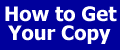
|
| Add to Guest Book | Send a comment | Report a problem |
Some other places you may want to visit
| Internet and Web Essentials | Learning to Use the Internet and the World Wide Web |
| This is a Webliminal.com
Production ©1999, 2000, 2005, 2007 Ernest
Ackermann |
|
| You can help support this site by buying books, CDs, and other items after clicking on any of these links. |  |
FROM the fortune list ...
I want to stay as close to the edge as I can without going over. Out on the edge you see all kinds of things you can't see from the center. - Kurt Vonnegut