|
Search engines are the most powerful search tools on the World Wide Web, with the most popular being those that access the largest databases. Many also index Usenet newsgroups and FTP sites. Before you begin searching see A Basic Search Strategy: The 10 Steps None of the search engines are exactly alike. Some are better for certain kinds of information than others. Maybe youíve tried a few search engines and have found that some engines retrieve too many documents that arenít pertinent. Perhaps at other times they donít retrieve enough information. Here we clear up some ambiguities you may have about why some searches work well and others donít. |
||
| The Major Search Engine Databases | ||
| Indexing |
In directories, site managers and cybrarians assign keywords to Web pages. They describe a Web page with a few words. This keyword indexing enables you to find that page if any of the words you type in match the words used to describe the page. In search engines, a computer program, called a spider or robot, gathers new documents from the Web. The program retrieves hyperlinks that are attached to these documents, loads them into a database, and indexes them using algorithms that differ from database to database.
|
|
| Search Tips |
If you feel your search has yielded too few Web pages (low recall), there are several things to consider:
If your search returns many results that are unrelated to your topic (high recall, low precision), consider the following:
Evaluate sources before deciding to use them.
|
|
| Examples |
The examples show how to apply the 10 steps of the basic search strategy using several different search engines.
|
|
| More Information |
For more detailed information on all aspects of finding information on the Internet and the Web take a look at |
|
| Introduction
to the Internet & the Web |
Using a Browser | Finding Information | ||
| Glossary | HTML | Telnet & FTP | Issues | Search Strategies |
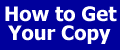 |
This material has been prepared to accompany the book "Internet Today: Email, Searching & the World Wide Web" ISBN 1-887902-43-0, by Ernest Ackermann and Karen Hartman, and published by Franklin, Beedle and Associates, Incorporated, Wilsonville OR, ©1999. No part of this may be reproduced, stored in a retrieval system, or transcribed without permission of the publisher. Feel free to browse this Web site. Please write to Ernie or Karen to let us know if you make a link to this site. |
| You can help support this site by buying books, CDs, and other items after clicking on any of these links. |

| Recommended Books |
FROM the fortune list ...
Any sufficiently advanced technology is indistinguishable from magic. - A. Clarke
visits since April 9, 2001
Use these links to report a problem with or to comment on this Web site.